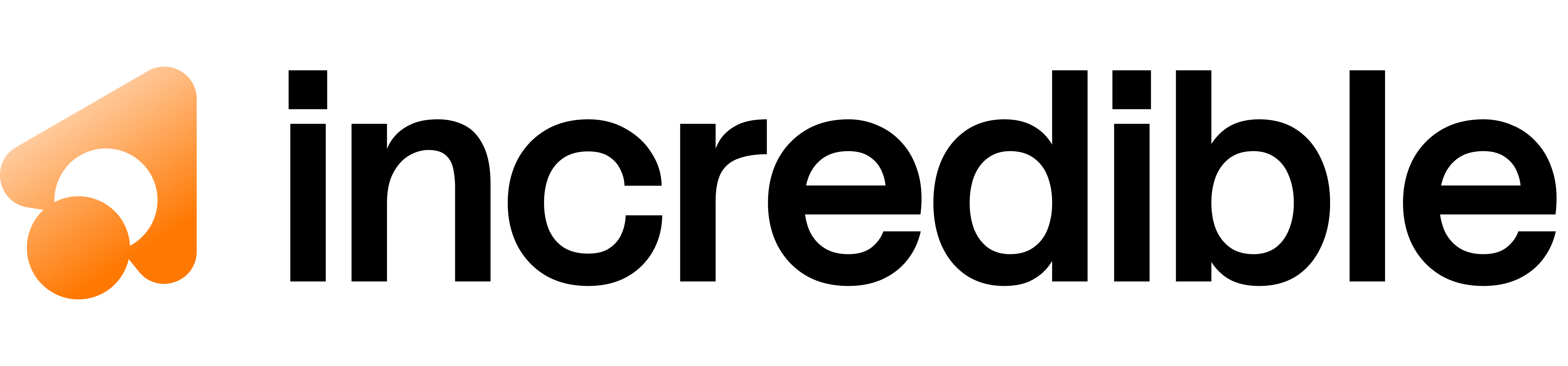Incredible Python SDK
The official Python SDK for the Incredible API. Provides an Anthropic-compatible interface with enhanced features for all Incredible API endpoints.🔑
Get your Incredible API key
Generate your API key to start using the SDK
→
Installation
Quick Start
Configuration
The client can be configured via constructor arguments or environment variables:| Setting | Environment Variable | Default |
|---|---|---|
api_key | INCREDIBLE_API_KEY | (optional) |
base_url | INCREDIBLE_BASE_URL | https://api.incredible.one |
timeout | — | 600 seconds |
max_retries | — | 2 |
Callable Resources
All resources support both direct callable syntax and explicit.create() methods:
client.messages()/client.messages.create()client.completions()/client.completions.create()client.answer()client.conversation()client.agent()client.web_search()client.deep_research()client.generate_image()client.generate_video()
Messages API
Chat completions with Anthropic-compatible interface:Function Calling
Streaming
Text Completions
Simple text completion (OpenAI-style):Answer API
Simple question-answering with optional structured output:Conversation API
Multi-turn conversations with automatic context management:Agent API
Autonomous agents with tool calling:Web Search
Deep Research
In-depth research with multiple searches and synthesis:Image Generation
prompt(required): Text descriptionaspect_ratio(optional): “1:1”, “16:9”, “9:16”, “4:3”, “3:4”, “21:9”, “9:21” (default: “16:9”)output_format(optional): “jpeg” or “png” (default: “jpeg”)seed(optional): Set a seed to reproduce the same style compositionprompt_upsampling(optional): Expand prompt with stylistic hints (default: False)safety_tolerance(optional): Content moderation level 0-6 (default: 2)
Video Generation
prompt(required): Text descriptionsize(optional): Video dimensions - “1280x720”, “720x1280”, “1920x1080”, “1080x1920”, “1024x1024” (default: “1280x720”)