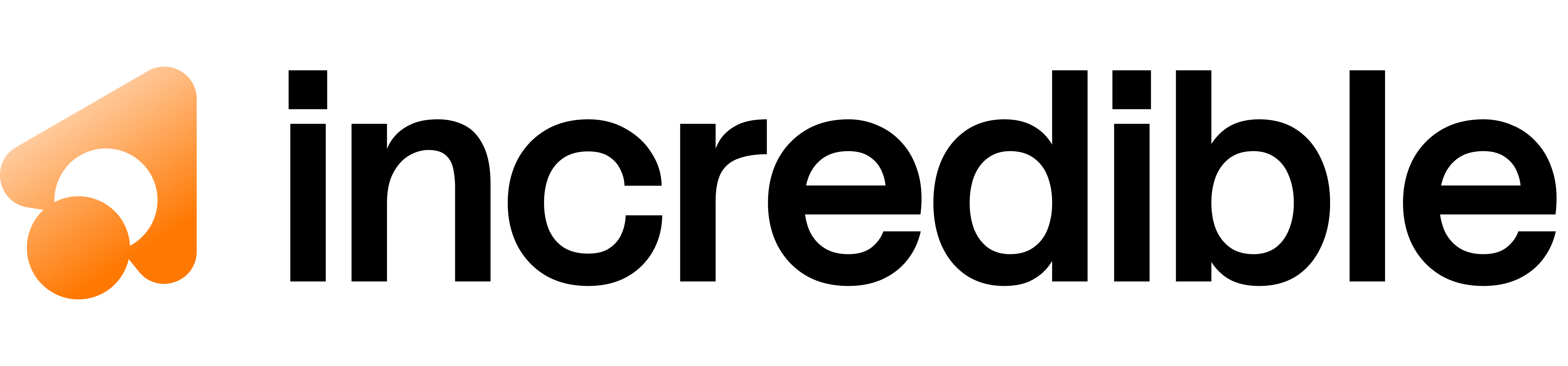🔑
Get your Incredible API key
Generate your API key to start using the SDK
→
Quick Start with Fetch
TypeScript Client Example
Here’s a simple TypeScript client you can use:Using with Axios
Function Calling
Streaming Responses
Available Endpoints
Messages
POST /v1/messages- Chat completionsPOST /v1/messages/stream- Streaming chat
Text Services
POST /v1/answer- Simple Q&APOST /v1/conversation- Multi-turn conversationsPOST /v1/agent- Autonomous agents with tools
Research
POST /v1/web-search- Web searchPOST /v1/deep-research- Deep research
Media
POST /v1/generate-image- Image generationPOST /v1/generate-video- Video generation
OCR
POST /v1/ocr/image- Extract text from imagesPOST /v1/ocr/pdf- Extract text from PDFs
Files
POST /v1/files/upload- Upload filePOST /v1/files/upload-url- Upload from URLGET /v1/files- List filesGET /v1/files/{file_id}- Get file metadataDELETE /v1/files/{file_id}- Delete file
Integrations
GET /v1/integrations- List integrationsGET /v1/integrations/{integration_id}- Get integration detailsPOST /v1/integrations/{integration_id}/connect- Connect integrationPOST /v1/integrations/{integration_id}/execute- Execute integration feature
Models
GET /v1/models- List available models
Error Handling
TypeScript Types
For better type safety, you can define types for API requests and responses:Coming Soon
The official TypeScript SDK (@incredible-ai/sdk) is in development and will provide:
- Anthropic-compatible client interface
- Full TypeScript type definitions
- Helper utilities for function calling
- Streaming support with async iterators
- Automatic retry and error handling
- Token counting utilities