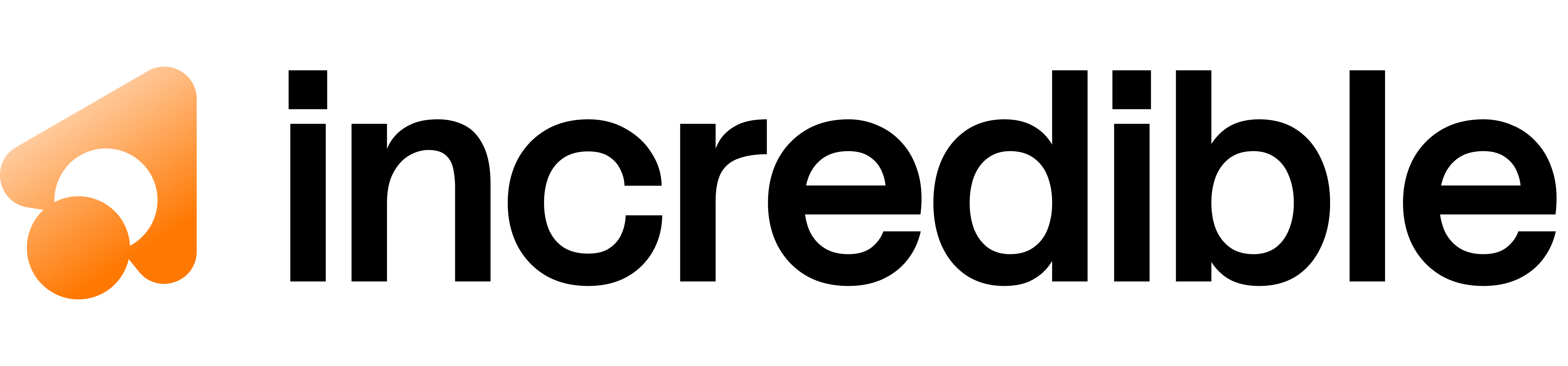🔑
Get your Incredible API key
Generate your API key to start using this endpoint
→
Overview
The Image Generation API transforms text descriptions into high-quality images using state-of-the-art AI models. Whether you need illustrations, product mockups, artistic creations, or marketing materials, this endpoint produces professional-grade images from simple text prompts. Key capabilities:- Text-to-image generation - Create any visual from natural language descriptions
- Multiple aspect ratios - From square social media posts to ultrawide banners
- Style control - Specify artistic styles, moods, and aesthetics
- Reproducibility - Use seeds to regenerate the same image consistently
- Format flexibility - Output as JPEG or PNG based on your needs
- Content safety - Built-in moderation with configurable tolerance levels
- Marketing and advertising - Generate unique visuals for campaigns
- Content creation - Illustrations for blogs, articles, and social media
- Product design - Rapid prototyping and concept visualization
- E-commerce - Product mockups and lifestyle images
- Gaming and entertainment - Concept art and asset creation
- Education - Visual aids and instructional materials
- Personalization - Custom visuals for user-generated content
How Image Generation Works
The API uses advanced diffusion models that have been trained on millions of image-text pairs. Here’s the generation process:- Prompt Analysis - Your text description is analyzed to understand subjects, styles, composition, and mood
- Latent Generation - The model generates the image in a compressed latent space
- Refinement - Multiple denoising steps progressively improve image quality
- Upscaling - The final image is upscaled to high resolution
- Safety Check - Content moderation filters are applied
- Delivery - The image is stored temporarily and a URL is returned
Writing Effective Prompts
The quality of your generated images depends heavily on prompt quality. Here are strategies for better results:Prompt Structure
Basic template:- “A golden retriever puppy playing in a meadow, soft lighting, photorealistic, 8k”
- “Futuristic cityscape at night, neon lights, cyberpunk style, cinematic composition”
- “Watercolor painting of a lighthouse on rocky coast, pastel colors, impressionist”
Key Elements
Subject - What’s the main focus?- Be specific: “tabby cat” vs “cat”
- Include details: “elderly man with white beard” vs “man”
- Specify quantity: “three colorful hot air balloons”
- “running through forest”
- “floating in space”
- “sitting peacefully”
- “in a modern kitchen”
- “on a tropical beach at sunset”
- “deep underwater coral reef”
- Art styles: “oil painting,” “digital art,” “pencil sketch,” “3D render”
- Mood: “dramatic,” “peaceful,” “energetic,” “mysterious”
- Photography: “portrait mode,” “wide angle,” “macro photography”
- “highly detailed,” “8k resolution,” “sharp focus”
- “cinematic lighting,” “volumetric lighting,” “studio lighting”
- “shallow depth of field,” “bokeh background”
Prompt Tips
Do’s:- ✅ Be specific and descriptive
- ✅ Use style references (“like Pixar animation”)
- ✅ Specify lighting and atmosphere
- ✅ Include composition details (“centered,” “close-up,” “aerial view”)
- ✅ Mention quality (“high quality,” “detailed,” “professional”)
- ❌ Use vague descriptions (“nice image,” “good looking”)
- ❌ Include multiple conflicting styles
- ❌ Over-complicate with too many subjects
- ❌ Use negative instructions (model interprets positively)
Examples
Request Parameters
prompt (required)
A detailed text description of the image you want to generate. The more specific and descriptive your prompt, the better the results. Prompt length: 1-2000 characters. Optimal length is 50-200 characters with key details. See “Writing Effective Prompts” above for detailed guidance.aspect_ratio (optional)
The dimensions of the generated image. Default:16:9.
Available ratios:
1:1(Square) - 1024x1024px- Use for: Social media posts, profile pictures, icons
- Platforms: Instagram posts, Twitter, LinkedIn
16:9(Landscape) - 1920x1080px- Use for: YouTube thumbnails, presentations, website headers
- Platforms: YouTube, blog headers, slides
9:16(Portrait) - 1080x1920px- Use for: Mobile content, Stories, vertical video thumbnails
- Platforms: Instagram Stories, TikTok, Snapchat
4:3(Traditional) - 1024x768px- Use for: Traditional displays, presentations
- Classic format for standard content
3:4(Tall portrait) - 768x1024px- Use for: Magazine covers, book covers, posters
- Traditional portrait orientation
21:9(Ultrawide) - 2560x1080px- Use for: Banners, cinematic content, wide displays
- Dramatic panoramic scenes
9:21(Tall vertical) - 1080x2560px- Use for: Full-screen mobile experiences, tall banners
- Maximum vertical canvas
output_format (optional)
File format for the generated image. Options:jpeg (default) or png.
JPEG (default):
- Smaller file size
- Faster generation
- No transparency
- Best for: Photographs, realistic scenes, web content
- Larger file size
- Lossless compression
- Supports transparency
- Best for: Graphics with transparency, logos, when quality is critical
- You need transparent backgrounds
- Image will be further edited
- Absolute quality preservation is required
- File size is not a concern
seed (optional)
Integer value for reproducible image generation. Range: 0-4,294,967,295. How seeds work: Using the same seed with the same prompt will generate nearly identical images. This is crucial for:- Consistency - Generate matching images across a series
- Iteration - Make minor prompt adjustments while maintaining core image
- A/B testing - Test variations systematically
- Version control - Recreate exact images later
prompt_upsampling (optional)
Automatically enhance your prompt for better results. Boolean, default:false.
When enabled:
- Adds quality modifiers (“highly detailed,” “professional quality”)
- Improves style consistency
- Adds technical terms for better rendering
- Input:
"mountain landscape" - Upsampled:
"majestic mountain landscape with snow-capped peaks, golden hour lighting, highly detailed, professional photography, 8k resolution"
- ✅ Short or basic prompts
- ✅ When you want maximum quality automatically
- ✅ For users who aren’t prompt engineering experts
- ❌ You’ve already written a detailed prompt
- ❌ You want precise control over every detail
- ❌ Testing specific prompt formulations
safety_tolerance (optional)
Content moderation level. Range: 0-6, default:2.
Tolerance levels:
0- Most strict: Blocks anything remotely questionable2- Moderate (default): Blocks clearly inappropriate content6- Most permissive: Allows artistic and mature themes
- Violence and gore
- Adult content
- Hate symbols
- Illegal activities
- Harmful or dangerous content
- 0-1: Children’s content, educational materials, public-facing apps
- 2-3: General purpose applications, business content
- 4-6: Artistic projects, mature audiences, where context matters
Best Practices
Prompt Engineering:- Iterate on prompts - first generation rarely perfect
- Use style references from known artists or movements
- Include lighting details for photorealistic images
- Specify camera angles and composition
- Add quality modifiers (“highly detailed,” “sharp focus”)
- Cache frequently used images
- Generate at lower resolutions for prototypes
- Use seeds to avoid regenerating the same image
- Batch similar requests together
- Be specific about style and mood
- Include technical photography/art terms
- Experiment with different aspect ratios
- Try prompt_upsampling for automatic enhancement
- Dynamic content - Generate unique images for each user/session
- Asset libraries - Bulk generate variations for design systems
- Personalization - Create customized visuals based on user data
- Rapid prototyping - Quickly visualize concepts for stakeholder review