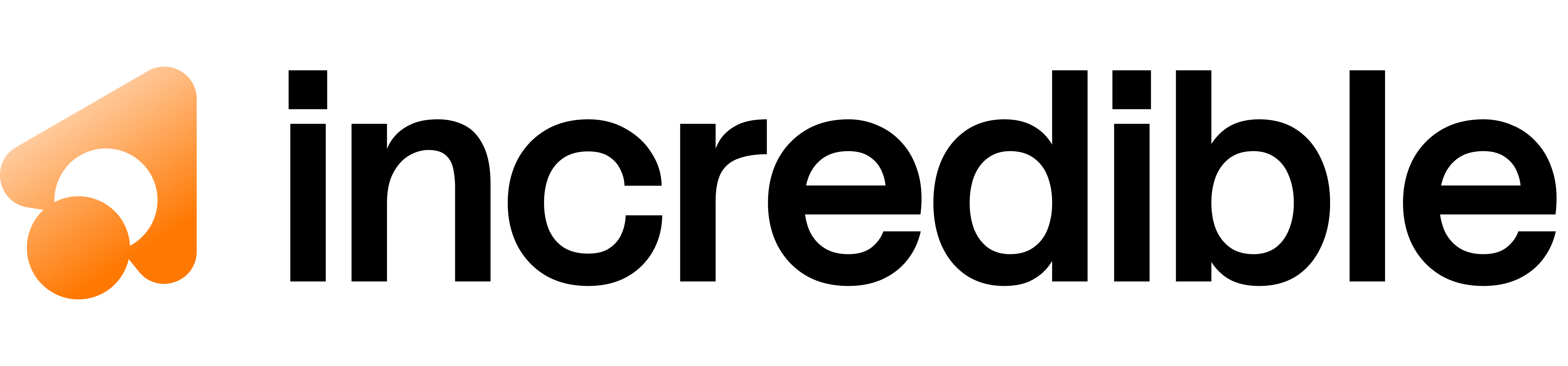🔑
Get your Incredible API key
Click here to generate your API key on the platform
→
Make Your First API Call
What’s Next?
Core Concepts
Understand models, streaming, and how Incredible works
Function Calling
Let the AI call your functions and tools
Build an Agent
Create autonomous AI workers that run on schedule
API Reference
Explore all endpoints and parameters
Need Help? Join our Discord community or check the GitHub cookbook.