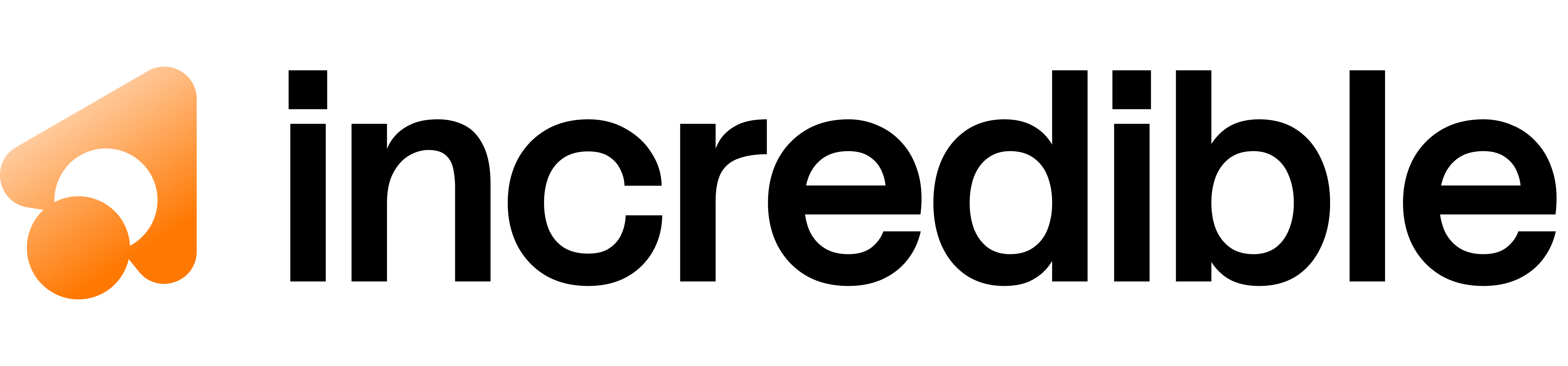🎯 How It Works
- Describe Your Goal: Tell the agent what you want to accomplish
- Agent Chooses Tools: The AI selects the right integration functions
- Automatic Execution: Functions run with proper authentication and parameters
- Smart Results: Get back exactly what you need, not raw API responses
🔗 Available Integrations
The agent has access to 50+ integrations including:Communication & Collaboration
- Slack: Send messages, create channels, manage users, search conversations
- Discord: Post updates, manage servers, moderate channels
- Gmail: Send emails, manage mailboxes, organize conversations
- WhatsApp: Send messages, manage contacts, create groups
Productivity & Documents
- Google Docs: Create, edit, format documents, insert tables and images
- Notion: Manage databases, create pages, organize knowledge
- Confluence: Create spaces, manage content, collaborate
- SharePoint: Manage sites, create lists, organize files
Business & Finance
- QuickBooks: Manage accounts, customers, vendors, generate reports
- HubSpot: Manage contacts, deals, marketing campaigns
- Salesforce: Track leads, manage opportunities, generate reports
- Stripe: Process payments, manage subscriptions, handle refunds
Development & DevOps
- GitHub: Manage repositories, create issues, review PRs, manage projects
- GitLab: Handle projects, manage CI/CD, track issues
- Jira: Create tickets, manage projects, track progress
- Linear: Manage issues, track projects, organize work
Creative & Design
- Canva: Create designs, manage templates, organize assets
- Figma: Design interfaces, collaborate on projects, manage files
- Abyssale: Generate images, create videos, manage projects
- All-Images AI: Generate AI images, manage collections
Analytics & Data
- Mixpanel: Analyze user behavior, create funnels, track events
- Google Analytics: Monitor website performance, analyze traffic
- Amplitude: User analytics, cohort analysis, behavioral insights
Marketing & Sales
- Lemlist: Email outreach campaigns, lead management, automation
- Kit: Creator tools, email marketing, subscriber management
- Attio: CRM, relationship management, deal tracking
Social Media & Content
- TikTok: Upload videos, manage content, track performance
- LinkedIn: Post updates, manage connections, track engagement
- Twitter: Post tweets, manage followers, analyze performance
🚀 Real Examples
Example 1: Customer Onboarding Automation
Instead of manually sending welcome emails and creating calendar invites:- Sends personalized welcome email via Gmail
- Creates calendar event and sends invite via Google Calendar
- Adds John to customer Slack channel
- Confirms all actions completed successfully
Example 2: Project Status Report
Instead of manually gathering data from multiple sources:- Queries GitHub for repository statistics and recent commits
- Fetches Jira data for open issues and project milestones
- Analyzes Mixpanel data for user engagement trends
- Creates formatted report in Google Docs
- Posts summary and link to team Slack channel
Example 3: Lead Follow-up Campaign
Instead of manually managing sales outreach:- Creates email campaign in Lemlist with personalized content
- Schedules follow-up sequences and demo call invitations
- Updates lead status and engagement tracking in HubSpot
- Sets up automated follow-up based on response patterns
Example 4: Content Creation & Distribution
Instead of manually creating and sharing content:- Generates product launch image using Abyssale
- Writes platform-specific copy for LinkedIn and Twitter
- Schedules posts with optimal timing
- Shares announcement in company Slack channel
🎨 Advanced Workflows
Multi-Step Operations
The agent can handle complex workflows automatically:- Creates Google Doc with project summary
- Posts link to Slack with team notification
- Schedules review meeting in Google Calendar
- Sends calendar invites to team members
Data Analysis & Reporting
- Queries Mixpanel for user engagement metrics
- Processes and analyzes the data
- Creates a formatted report in Google Docs
- Shares insights and recommendations
Customer Success Automation
- Analyzes user activity data
- Identifies inactive customers
- Sends personalized re-engagement emails
- Schedules follow-up calls for priority accounts
- Updates CRM with engagement status
💡 Best Practices
Be Specific
❌ “Send an email” ✅ “Send a welcome email to john@example.com with our onboarding guide and schedule a 30-minute intro call for next Tuesday”Use Natural Language
❌ “Create Gmail integration with SMTP settings” ✅ “Send a personalized follow-up email to webinar attendees who haven’t responded”Let the Agent Decide
❌ “Use the Gmail API to send an email” ✅ “Notify the team about the new product launch and schedule a demo”Combine Multiple Actions
❌ “Create a document, then send it separately” ✅ “Create a quarterly report with data from GitHub, Jira, and Mixpanel, then share it with stakeholders and schedule a review meeting”Think in Workflows
❌ “Update the CRM, then send an email, then schedule a call” ✅ “Follow up with our top 10 leads from last month’s campaign”📚 What’s Next?
Function Calling
Learn how function calling works.
Examples
See more integration examples.
Quickstart
Get started with your first request.
Key Takeaway: Don’t learn 50+ APIs - just describe what you want to accomplish, and let the agent handle the complexity of choosing the right tools and executing them properly.